Ten tips: how to put together your organisation's content calendar
A content calendar is a tool for the content producer of a company or community, derived from the organisation's marketing strategy. The content calendar is used to plan in advance what, where and when to publish.
The calendar ensures the regularity and quality of content production, and allocates responsibility for content production among team members. The content calendar also helps you to understand the visual needs of your business in the near future, and whether the content will require input from other employees.
The idea of a content calendar can seem daunting at first. Do I really need it and can't content creation be done easily while I'm doing other work? After all, I take my own Instagram stories and nature photos when inspiration strikes and something interesting happens in my life.
As a communications consultant, you need to design content not only for your organisation but also for your clients. In this case, it is certain that posts cannot be left to memory or invented on the fly, but a tool is needed to manage the whole. Goal-oriented, ongoing, SEO-friendly, visual and engaging content creation takes time and thought, and simply being responsive often doesn't meet your goals.
So keep reading.
1. Choose the right format
You can create a content calendar on a variety of different bases. The most important thing is that the calendar is clear and readable, and that the content is presented in a smart order. Good options include different calendar templates, project management tools or spreadsheets.
2. Make use of the annual calendar and theming
What are the important events for your organisation during the year? Make a calendar of fixed events. That way you won't forget to make a Christmas greeting or be surprised on Mother's Day. This doesn't mean that your company has to grab every holiday - just pick the relevant events, tie them into your business and deliver the message in your company's own voice.
Once you've got the most important events in your calendar for the year, you can move on to the theming. Create different content themes, for example, by specifying the audiences and objectives of the posts. Is this content intended to educate, amuse, communicate company culture, attract job seekers or take a stand?
Through the themes, the content creator will move more smoothly and systematically towards the posts themselves, i.e. images, videos and related texts.
3. Tackle bad days and lost inspiration
The content calendar saves the content provider even on bad days. Ideas don't always fly spontaneously and on a busy day there's no time for content brainstorming. On those days, the content calendar comes to the rescue and you can grab a ready-made idea from the calendar. If you don't have content ideas in stock, it's easy to miss posting on busy days.
4. React and remember timeliness
It is not worth, and often not even possible, to follow a content calendar slavishly. It is also important to react to current phenomena, to the debate around it and to incorporate new ideas that arise along the way.
5. Activate and open the debate
Almost without exception, the various posts also aim to involve the organisation's audience. If you want to take the content calendar as far as possible, you can add a separate section for activations. For example, should this post include a question, poll, vote, competition or challenge?
6. Use the timer tool
Scheduling tools take forecasting one step further. With a range of free or paid tools, you can schedule and automate both blog posts and social content. For example, Facebook's Creator Studio allows you to schedule Facebook and Instagram posts. Another handy service for scheduling and analysing Instagram content is Later, which is available in both a free version and paid versions of varying scales.
7. Consider the activity of your audience
Take advantage of analytics to see what time of day your audience is most active. This allows you to optimise your content calendar for the best posting days and times.
8. Stay on top of the budget
If you plan to promote content, the content calendar is also a great budgeting tool. Add a separate column for the amount of advertising and thus divide the total advertising budget rationally, for example over a six-month period.
9. Recycle content
It is worth remembering that much of the content is timeless and can be used in the future. A blog post, for example, can easily be re-posted later, not just at the time of publication.
10. Invest in quality
Instead of content overload, design a limited amount of quality content that engages the user. If you post too often, you may annoy your followers. So quantity is not a substitute for quality.
Need help designing or producing content?